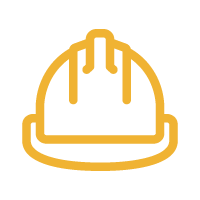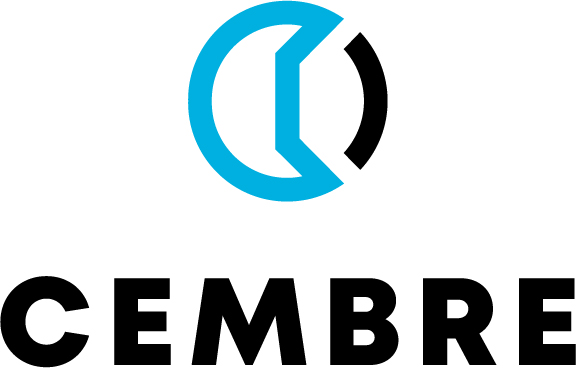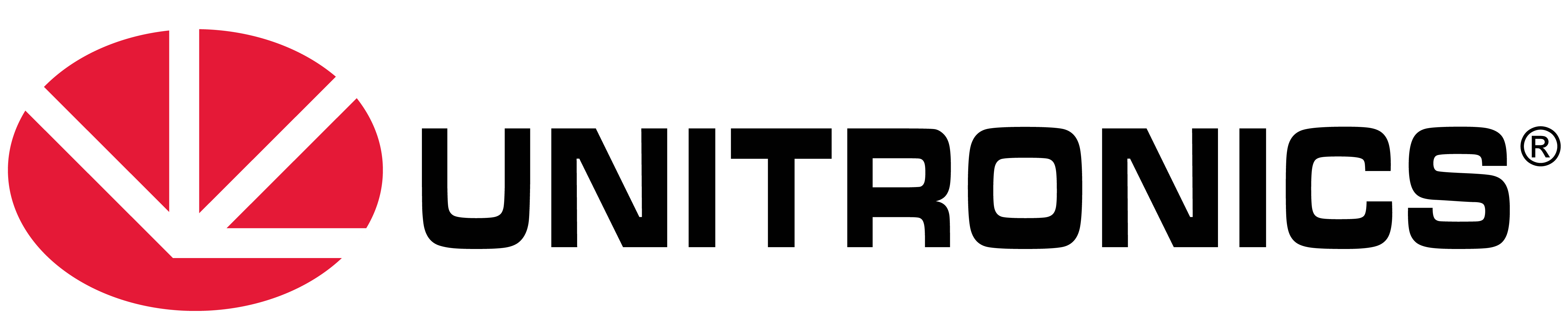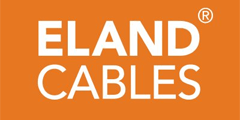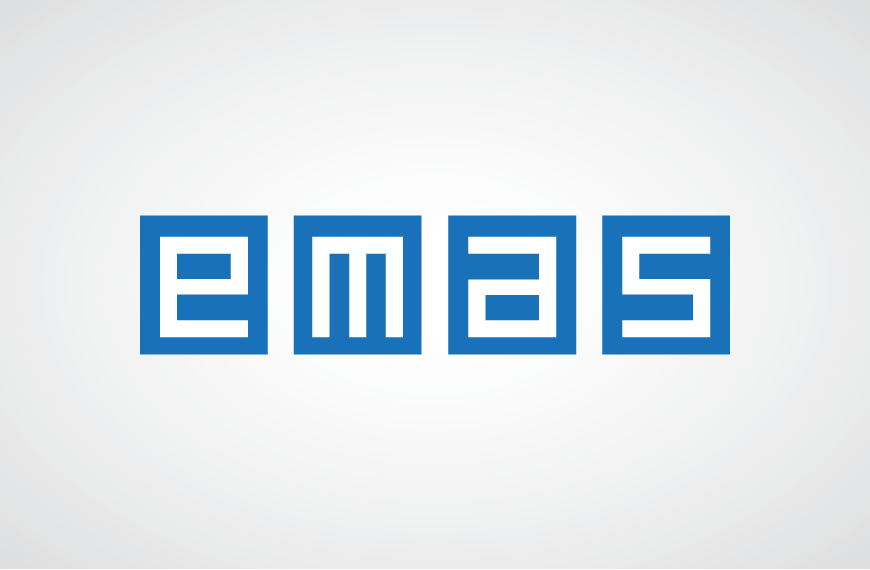imo gdl-dt4c plc devicenet 16 i/p 16 tr o/p
MPN: GDL-DT4C
Alt. SKU: GDLDT4C

Why Choose the IMO GDL-DT4C DeviceNet Smart I/O Module?
The GDL-DT4C is a versatile DeviceNet Smart I/O module offering 16 opto-isolated digital inputs and 16 PNP transistor outputs in a rugged, DIN-rail-mount housing. Operating on 20.4–28.8 V DC, it integrates seamlessly with LS Electric and IMO PLCs, offloading I/O channels to simplify wiring and expand control capabilities at remote panels or machine stations.
Key Features of the GDL-DT4C Module
- Operating Voltage: 20.4–28.8 V DC nominal
- Digital Inputs: 16 opto-isolated channels, 19–28 V DC sink type
- Transistor Outputs: 16 PNP outputs, 0.1 A per channel
- DeviceNet Interface: 1 Mbps deterministic communication
- Compact Design: 176.6 × 50 × 39 mm; DIN-rail mountable
- Diagnostics: LEDs for power, network, and individual I/O status
- Certifications: CE compliant for industrial environments
How to Install the IMO GDL-DT4C Module
Snap the GDL-DT4C onto a standard 35 mm DIN rail. Wire 20.4–28.8 V DC to the power terminals, then connect signal devices to the input and output screw terminals. Plug in the DeviceNet cable, set the station address via DIP switches, and power on. Verify correct operation by observing the module’s LED indicators.
IMO GDL-DT4C – DeviceNet Smart I/O with 16 DI & 16 PNP DO
The GDL-DT4C consolidates 32 discrete I/O points in a single DeviceNet node, reducing central I/O modules and panel wiring complexity. Its opto-isolated inputs protect against noise, while the PNP transistor outputs deliver reliable switching for small loads and protective relays.
Engineered for harsh industrial settings, the module’s robust casing and CE certification ensure consistent performance under vibration, temperature extremes, and electrical interference.
Frequently Asked Questions About the GDL-DT4C
- What types of sensors can I use with the inputs?
- How do I configure the DeviceNet address?
- What happens if an output is overloaded?
- Can I hot-swap this module?
- How do I monitor module status?
You can connect 19–28 V DC sink-type devices such as proximity sensors, limit switches, and photoelectric sensors.
Use the onboard DIP switches to set the node ID and baud rate while powered off; settings take effect on next power-up.
The PNP outputs include short-circuit protection and will disable the affected channel until the overload is removed.
No. Power down the DeviceNet segment before inserting or removing the module to prevent network errors.
LED indicators display power, network link/activity, and individual channel states for rapid troubleshooting.